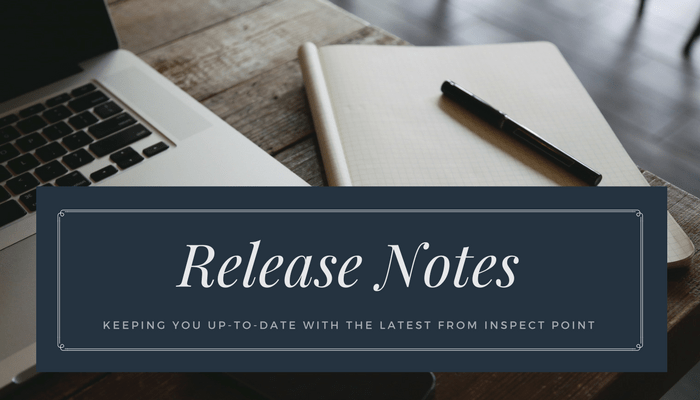

The Inspect Point product team regularly prioritizes features, improvements and bug fixes to the Inspect Point platform. Here’s a look at our latest release…
We’re excited to continue our Release Notes series with the announcement of our 2.9 iPad release.
As mentioned in our last post, with every iPad release, Release Notes, we will highlight the improvements and features we’re launching, so you can easily stay up-to-date on what’s new. Let’s take a look at what will be in the 2.9 iPad release, which will be available Thursday, March 9th ay 5:00PM EST
- The ability to add custom inspections in the field
Inspect Point users now have the ability to add custom inspections in the field the same as Systems.
Note: This feature requires minor setup in the backend (if you’d like this feature turned on) . Documentation regarding setup has been added to our online Help Desk.
- Updates to alarm device testing
Alarm devices will no longer default to “Pass” if not inspected. Instead, with the 2.9 release, all alarm devices, that have not been inspected, will now display a “Not Tested” status on the final report.
- New custom backflow forms
Users (who will be contacted directly by the Customer Success team) will now see requested backflow form options available to them in the backend of Inspect Point. These backflow forms can be added to any inspection, performed on the iPad, and will generate on the requested report template.
- Auto-generation of technician name in signature field
Technicians in the field will now see their name auto-populated in the signature pop-up box. The name displayed on the iPad is driven by the information setup in the backend of Inspect Point for each technician.
- Equipment feature bug fixes
Minor improvements/fixes to increase the functionality of the Equipment feature on the iPad.
Have a feature request?
We’d like to thank you for all the feedback we get from you every day! We truly appreciate you helping us build a better product.
If you have a feature request, please contact Jennifer at jennifer@inpo2.webupon.site to discuss your request and potential release date. Since we work off a product backlog, feature and product requests are worked in order of demand and request date.
Not a customer? Learn more about Inspect Point and our software. Request your 30 minute demo today!

