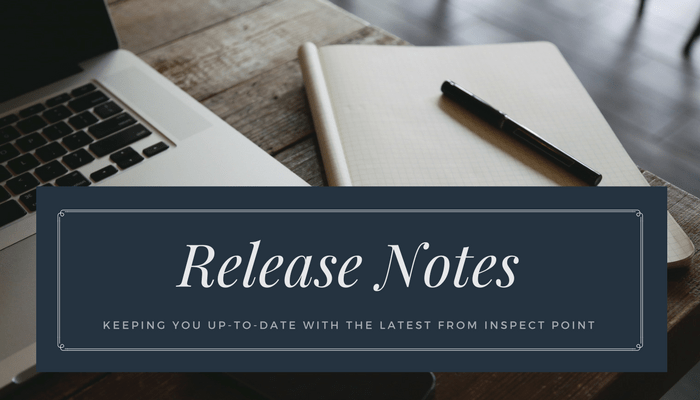
The Inspect Point development team has busy the past few months developing, testing, and implementing the following features for the Inspect Point platform:
- Fire Extinguishers (NFPA 10)
- Attachments
- Inspection Report Reference from the Field
- Individual Pictures of Valves
- Barcode Scanning
Let’s take a closer look at each…
Fire Extinguishers (NFPA 10)
Last week, we published a blog announcing the release of Fire Extinguisher templates and reports. Click here to read more about the addition of NFPA 10 and how it works.
Attachments
Users are now able to attach any file(s) they would like to associate with a building. These can be PDFs, images, CAD drawings, contracts, etc..

Technicians can view these attachments from the field if they are the proper attachment type, have a name, and are under 5MB in size.
Inspection Report Reference from the Field
Technicians can now view previous inspection reports for a building from the field.

Without additional setup, technicians are able to view the five most recent inspection reports from the field by clicking on the date and time the previous inspection was completed.

This feature saves time, and paper, by removing the need to download, print, email, and carry around previous inspections as reference.
Individual Pictures of Valves
With the addition of individual pictures, technicians can now document pictures and notes for items not associated with a question (i.e: valves). As alaways, all photos and notes taken during an inspection will display on the final inspection report.
Barcode Scanning
The addition of barcode scanning allows users to quickly scan barcodes, for valves and extinguishers, via the iPad camera. Information is saved from inspection-to-inspection, and can be setup in the office or from the field.

There is much more to write about regarding barcode scanning. A separate article will be posted shortly detailing the addition of the feature, the benefits, and how to get started.
If you are an Inspect Point customer interested in adding any of the following features to your instance of Inspect Point, contact Jennifer today at jennifer@inpo2.webupon.site
Have a feature request?
Let us know. Contact Jennifer at jennifer@inpo2.webupon.site to discuss your request and potential release date. Since we work off a product backlog, feature and product requests are worked in order of demand and request date.
Not a customer? Learn more about Inspect Point and our software. Request your 30 minute demo today!

