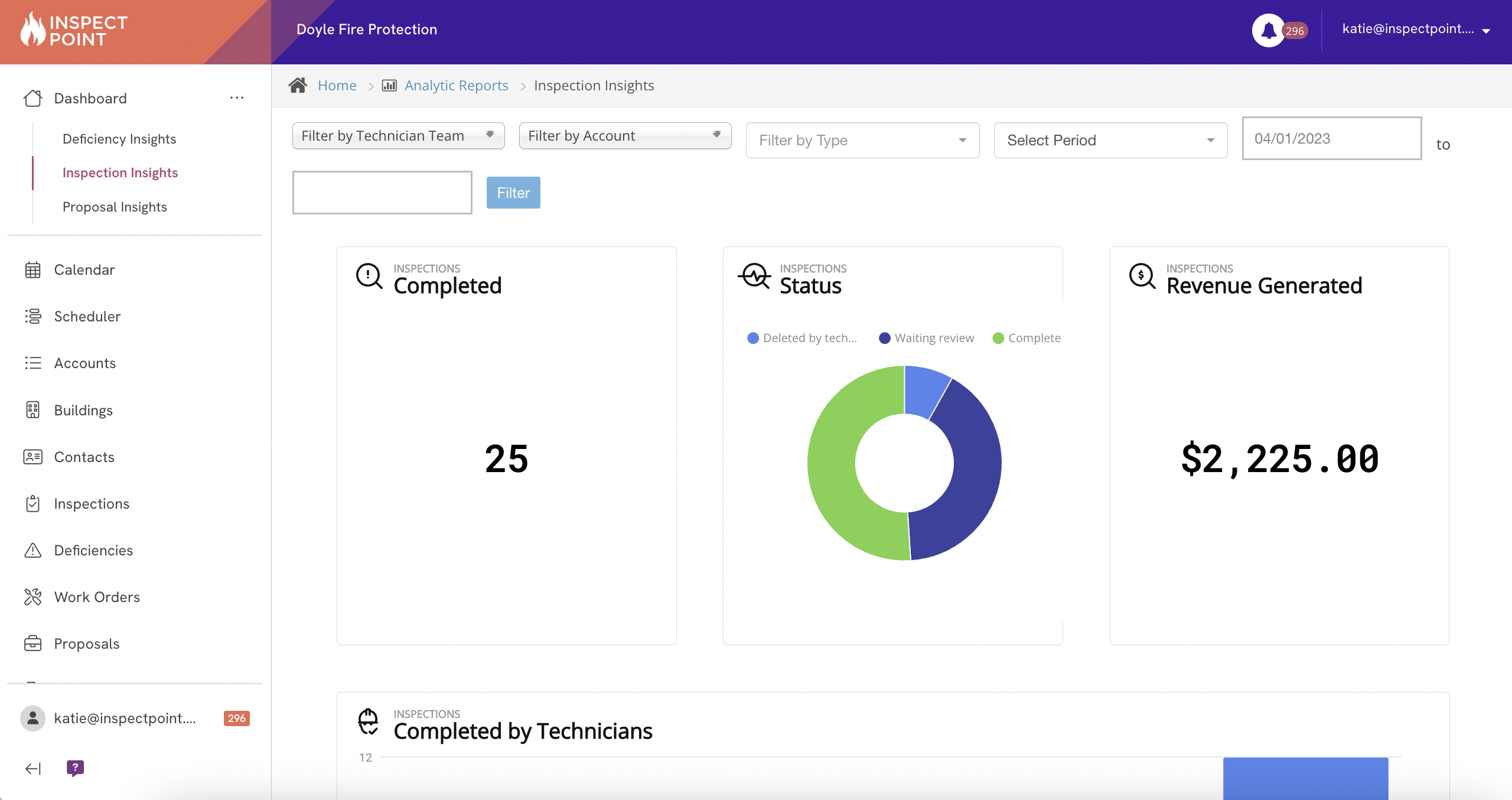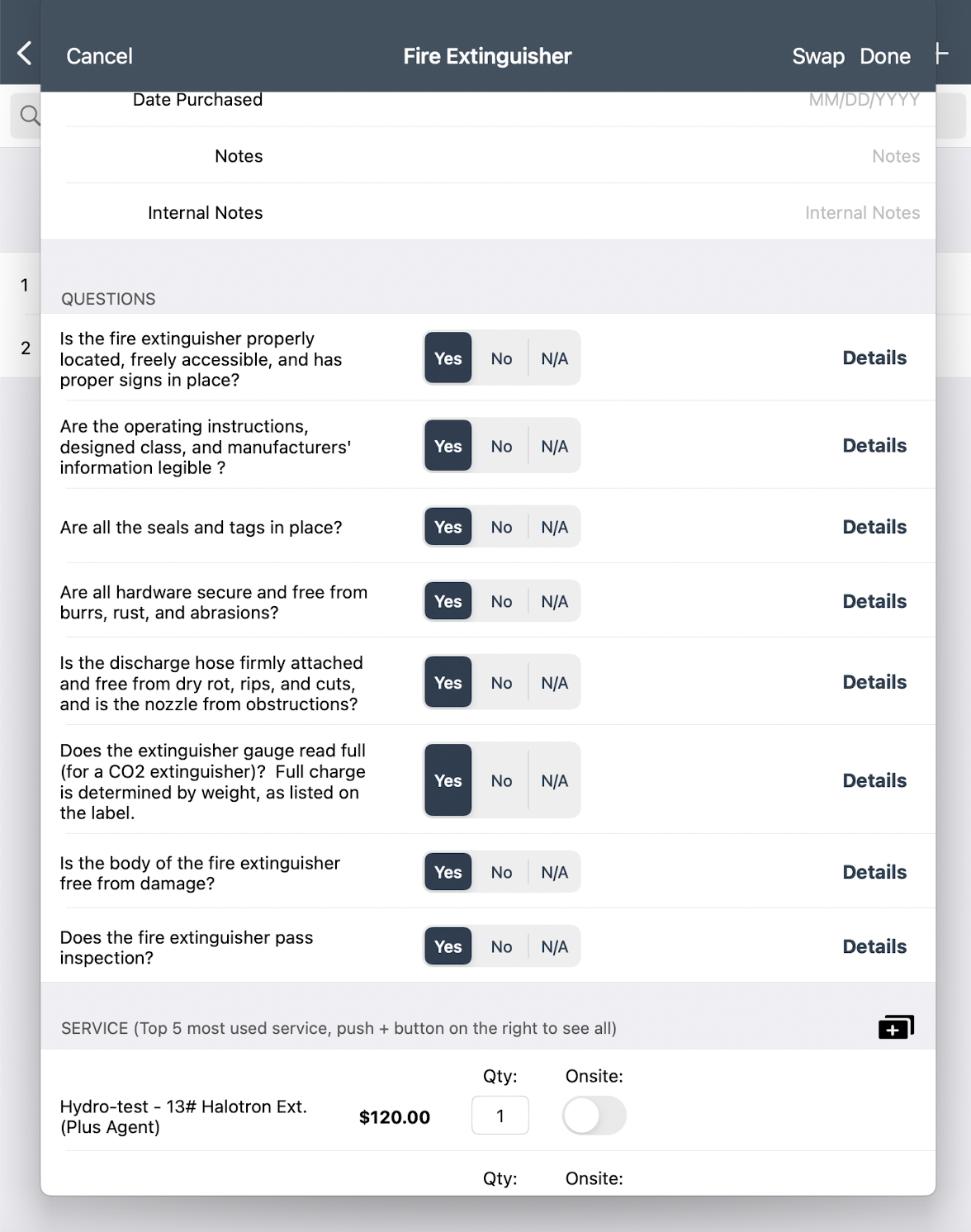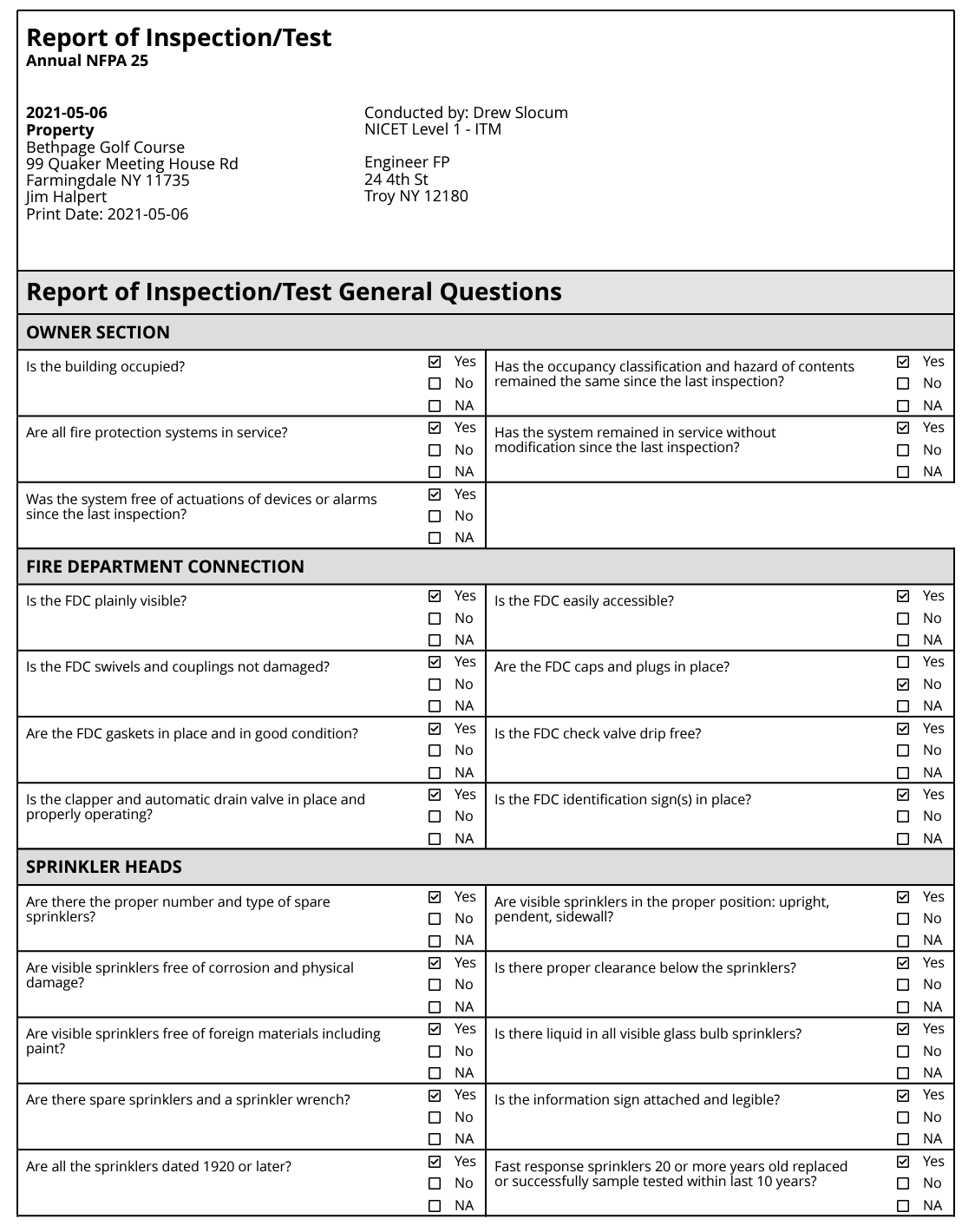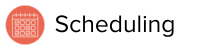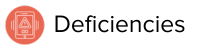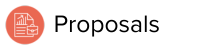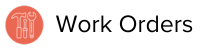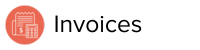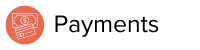– FEATURE
Inspections
Easily generate, dispatch, and complete inspections from an easy-to-use cloud-based platform.
From inspection to collection
Our journey began by looking to create the largest collection of digital, built-in forms in the industry. Since those early days, Inspect Point has grown to help you manage your workflow from inspection to collection and everywhere in between. Spend less time jumping between applications and more time growing the business and keeping buildings safe.
Ensure compliance & reduce liability with built-in question sets
Inspect Point’s team of industry experts work diligently to ensure built-in inspection forms comply with NFPA standards. In addition, Inspect Point also includes California Title 19 AES forms, Canadian ULC forms, Joint Commission and DNV reports, as well as a variety of city and town jurisdictional forms at no extra cost.
Instantly generate & send professional, detailed inspection reports
With just one click, your back office can instantly generate a professional, branded inspection report, complete with appropriate questions and deficiency details. Reports can be sent out to customers via email or published to an easy-to-use Customer Portal that centralizes all of a customer’s documents in one place.
BOOK A DEMO
Interested in fire and life safety software?
Inspection FAQ
What type of inspections can I perform?
Inspect Point helps you comply with the latest NFPA requirements. The software is updated with the latest NFPA and ULC requirements for fire and life safety inspections, including:
NFPA:
- NFPA 72 – National Fire Alarm and Signaling Code
- NFPA 25 – Inspection, Testing, and Maintenance of Water-Based Fire Protection Systems
- NFPA 10 – Portable Fire Extinguishers
- NFPA 17/17A – Dry Chemical Extinguishing Systems
- NFPA 2001 – Clean Agent Fire Extinguishing Systems
- NFPA 101 – Life Safety Code
- NFPA 12 – CO2 Extinguishing Systems
- NFPA 770 – Hybrid (Water and Inert Gas) Fire-Extinguishing Systems
- NFPA 2010 – Fixed Aerosol Fire Extinguishing Systems
- NFPA 80 – Fire Doors and Other Opening Protectives
California Title 19 AES forms
ULC:
- ULC 536 – Inspection & Testing of Fire Alarm Systems
- ULC 537 – Verification of Fire Alarm Systems
- ULC 561 – Installation and Services for Fire Signal Receiving
- ULC 268 – Smoke Detectors for Fire Alarm Systems
As well as:
- Joint Commission
- Backflow Preventers
- PLUS a variety of city and town jurisdictions
Can I add custom inspection questions?
Yes, Inspect Point allows you to add your own questions to our official question sets, so that you can easily capture any information you need for your inspection reports.
Do technicians need to connect to WiFi to perform inspections on their mobile devices?
No! Inspect Point is unique in that technicians are able to answer inspection questions and document deficiencies even if they are not connected to WiFi or data.
Can I customize my inspection reports?
Inspect Point’s inspection reports are branded with your company’s logo and information, and can also support “DBA” needs for companies with multiple business lines. In addition, Inspect Point allows you to customize the cover letter attached to the report, and offers a number of configuration options to ensure your report output is exactly as you need.
Can I create an invoice or collect payment for an inspection?
Book a personalized demo to learn more
See why 16,000+ users trust Inspect Point